
28 Feburary 2025
Best Practices for Building Mobile-Friendly Websites
In today’s digital landscape, mobile-friendly websites have become essential for businesses and organizations aiming to reach a broader audience. With more people accessing the internet via mobile devices than ever before, having a mobile-optimized website is no longer just a luxury – it’s a necessity. In this article, we’ll explore the best practices for building mobile-friendly websites to ensure a seamless, user-friendly experience for mobile users.
Responsive Design
One of the most fundamental best practices for building a mobile-friendly website is implementing a responsive design. Responsive web design allows your website to automatically adjust and adapt to different screen sizes and resolutions. This means your website will look and function well on smartphones, tablets, and desktops without the need for separate versions of the site.
A responsive design uses flexible grid layouts and CSS media queries to adjust the page layout based on the device’s screen size. By using a fluid grid system, content, images, and elements scale proportionally, offering a consistent experience across all devices.
Fast Loading Speed
Mobile users expect websites to load quickly, and slow-loading pages can lead to high bounce rates and lost conversions. Page speed is even more critical for mobile devices, as mobile networks can often be slower than broadband connections.
To optimize your website’s loading speed on mobile devices:
- Compress images to reduce file sizes without sacrificing quality.
- Minimize the use of heavy graphics or large videos that can slow down the site.
- Use browser caching to store elements like images, fonts, and scripts for faster load times on return visits.
- Implement lazy loading, which loads images and content only when they’re needed as users scroll down the page.
Mobile-First Design Approach
A mobile-first approach involves designing your website with mobile users in mind first, before scaling it up for larger screens. This ensures that the core features and content of your site are accessible and easy to navigate on smaller screens. By designing mobile-first, you are prioritizing the needs of users who rely on mobile devices for browsing.
A mobile-first design often results in a more streamlined and simplified website, with a focus on essential content and functionality. It helps to eliminate clutter and ensures that mobile users don’t have to zoom in or scroll horizontally to view content properly.
Touch-Friendly Navigation
Since mobile users interact with websites using their fingers, it’s crucial to make your website’s navigation touch-friendly. Links, buttons, and menus should be large enough to tap easily without accidentally hitting other elements. A good rule of thumb is to ensure that all clickable elements are at least 44x44 pixels.
Avoid using hover-based interactions, which are common on desktop websites but are not practical on mobile devices. Instead, opt for clear, intuitive touch controls like larger buttons, dropdown menus, and swipe gestures for enhanced user interaction.
Simplify Forms and Input Fields
Filling out forms on mobile devices can be tedious, especially when input fields are small or require a lot of typing. To create a better user experience, simplify forms by:
- Reducing the number of fields users must fill out.
- Using smart form field labels and input types (e.g., “tel” for phone numbers, “email” for email addresses) to prompt the correct keyboard on mobile devices.
- Offering auto-fill options wherever possible.
- Using large, easily tappable buttons for submitting forms.
Simplifying the form process not only improves user experience but can also boost conversions, especially for mobile visitors who may be in a hurry.
Test on Multiple Devices
It’s important to test your website’s mobile experience on various devices, including different phone models, tablet sizes, and operating systems. While designing responsively ensures that your site will work across a range of devices, testing it firsthand helps to identify any issues with layout, functionality, or user experience that might not be obvious on the design stage.
Tools like Google’s Mobile-Friendly Test and BrowserStack can help you simulate how your website looks on different devices and browsers, giving you the opportunity to troubleshoot and fix issues before your site goes live.
Optimize for Mobile SEO
Mobile-friendliness is an important factor for search engine optimization (SEO). Google, in particular, prioritizes mobile-friendly websites in its search rankings, meaning that having a responsive, fast-loading, and mobile-optimized site can help improve your search visibility.
Some key mobile SEO considerations include:
- Ensuring your website has fast load times, as page speed is a ranking factor.
- Using structured data and schema markup to help search engines understand the content of your pages.
- Avoiding interstitial pop-ups that block content, as Google penalizes sites that use them on mobile.
Prioritize Content Accessibility
Making your website accessible on mobile devices extends beyond just making it usable. It’s crucial to ensure that all users, including those with disabilities, can navigate your website easily. This includes:
- Providing text alternatives (alt text) for images.
- Using proper heading structure for better screen reader compatibility.
- Ensuring high color contrast for readability.
- Making sure interactive elements are accessible via keyboard or voice commands.
By focusing on accessibility, you improve the user experience for all visitors, regardless of their device or ability.
Conclusion
Building a mobile-friendly website is crucial in today’s mobile-driven world. By following best practices like responsive design, optimizing page speed, simplifying navigation, and considering mobile SEO, you can create an effective and engaging website that meets the needs of your mobile users. Remember, a positive mobile experience leads to happier users, improved rankings, and better overall website performance.
More Article

March 22,2025
Modern Frontend Development Best Practices

March 22,2025
Improving Web Performance

March 22,2025
Understanding CSS Grid and Flexbox
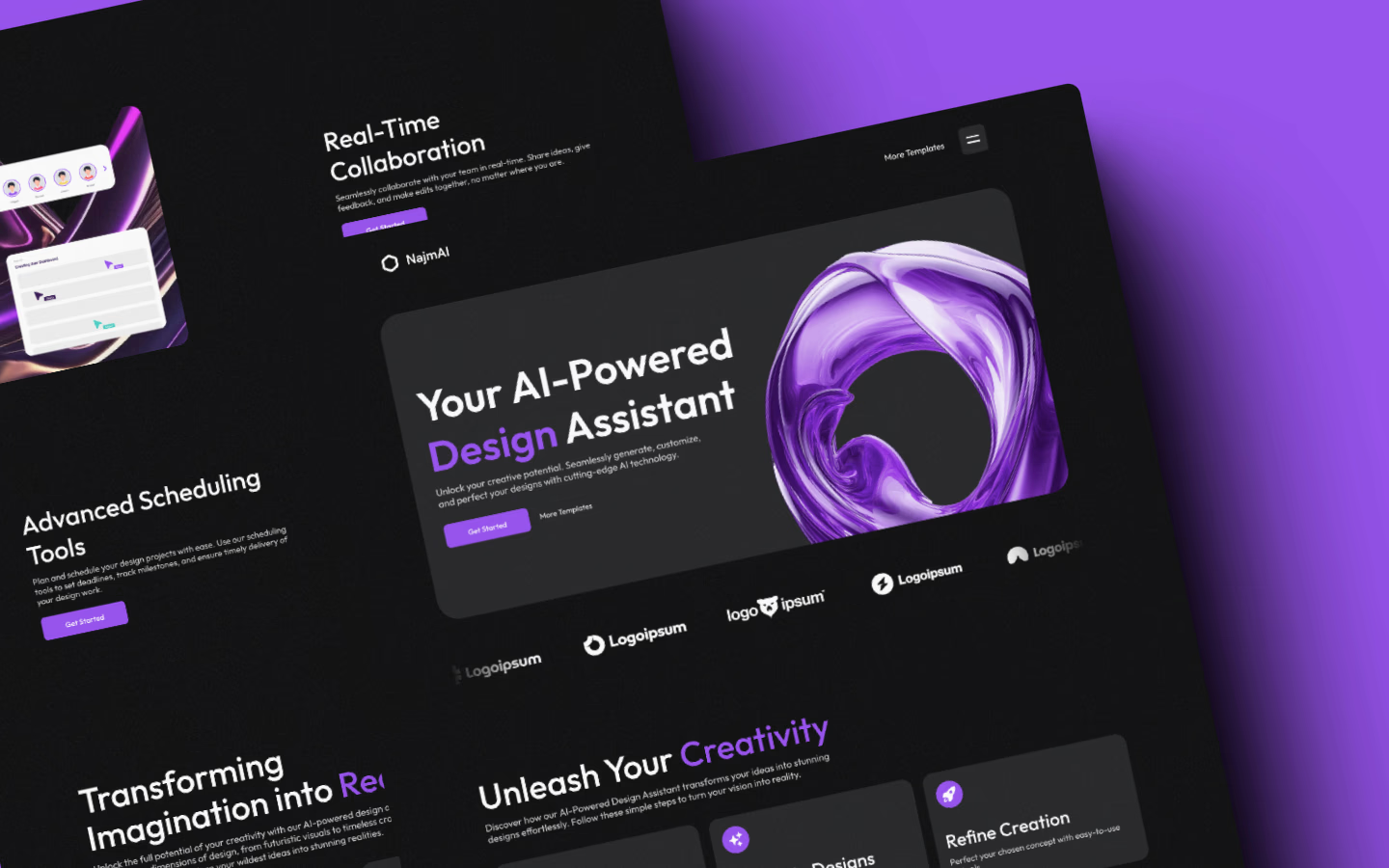
March 22,2025
A Beginner’s Guide to JavaScript Frameworks
©Amit Dhangar all rights reserved