
28 Feburary 2025
Modern Frontend Development Best Practices
Use a Component-Based Architecture
• Break down the UI into smaller, reusable components that encapsulate their behavior and presentation.
• Use popular frameworks like React, Vue, or Angular to implement this architecture.
• Organize components in a way that promotes reusability without redundant code.
• Keep components small and focused on a single responsibility to make them easier to maintain and test.
Embrace CSS-in-JS or Modular CSS
• Use libraries like Styled Components or Emotion for CSS-in-JS if you’re working with React.
• Adopt CSS Modules for scoped styles in traditional CSS or SASS.
• Ensure styles are component-specific to avoid issues like global overrides or unintended style leaks.
• Leverage CSS pre-processors like SASS or LESS for advanced features such as nesting, variables, and mixins.
Optimize Performance
• Minimize the size of your assets by using tools like Webpack, Vite, or Parcel for bundling and tree shaking.
• Use lazy loading to defer loading of non-essential components until they are needed.
• Optimize images using modern formats like WebP and apply responsive image techniques.
• Implement caching strategies to reduce network requests and improve load times.
• Leverage code-splitting to break up large JavaScript files into smaller, on-demand chunks.
Ensure Cross-Browser Compatibility
• Use tools like BrowserStack or Sauce Labs to test your application on multiple browsers and devices.
• Avoid using features that aren’t supported across all major browsers, such as outdated CSS properties or JavaScript APIs.
• Implement graceful degradation or progressive enhancement to ensure users still get a functional experience in older browsers.
• Utilize feature detection libraries like Modernizr to provide fallbacks for unsupported features.
Follow Coding Standards and Maintain Clean Code
• Follow a consistent code style guide (such as Airbnb’s JavaScript Style Guide) to ensure uniformity.
• Use tools like Prettier or ESLint to enforce coding standards and format your code automatically.
• Comment your code to explain complex logic and decisions, making it easier for other developers to understand.
• Avoid deeply nested functions or excessive conditional logic to keep code simple and easy to follow.
• Write unit tests for critical components to ensure your application behaves as expected and prevents future regressions.
Prioritize Mobile-First Design
• Use responsive design techniques to ensure your UI looks great on screens of various sizes, from mobile to desktop.
• Implement flexible grids and use media queries to adjust layout and typography for different screen sizes.
• Optimize touch interactions by increasing button sizes and ensuring appropriate spacing between clickable elements.
• Focus on mobile performance by minimizing JavaScript execution and reducing unnecessary assets to enhance load times.
Utilize Version Control with Git
• Make use of Git branches to manage features, bug fixes, and releases.
• Follow Git best practices, such as creating clear commit messages and regularly committing small changes.
• Use pull requests for code reviews to ensure quality and consistency in your project.
• Take advantage of tools like GitHub, GitLab, or Bitbucket for remote repositories and collaboration features.
Stay Updated with New Technologies
• Regularly read blogs, attend conferences, and follow industry leaders on platforms like Twitter and GitHub.
• Explore new JavaScript frameworks or libraries that could improve your workflow.
• Experiment with modern tooling, such as automated build systems, testing frameworks, or state management solutions.
• Engage with the community to share knowledge, get feedback, and stay current on the best practices in the industry.
Conclusion
Modern frontend development is a dynamic and constantly evolving field. By adhering to best practices such as component-based architecture, performance optimization, and responsive design, developers can build high-quality, maintainable web applications. Staying updated with new tools and practices will help you remain competitive in this fast-paced industry.
More Article

March 22,2025
Mastering Responsive Design

March 22,2025
Improving Web Performance

March 22,2025
Understanding CSS Grid and Flexbox
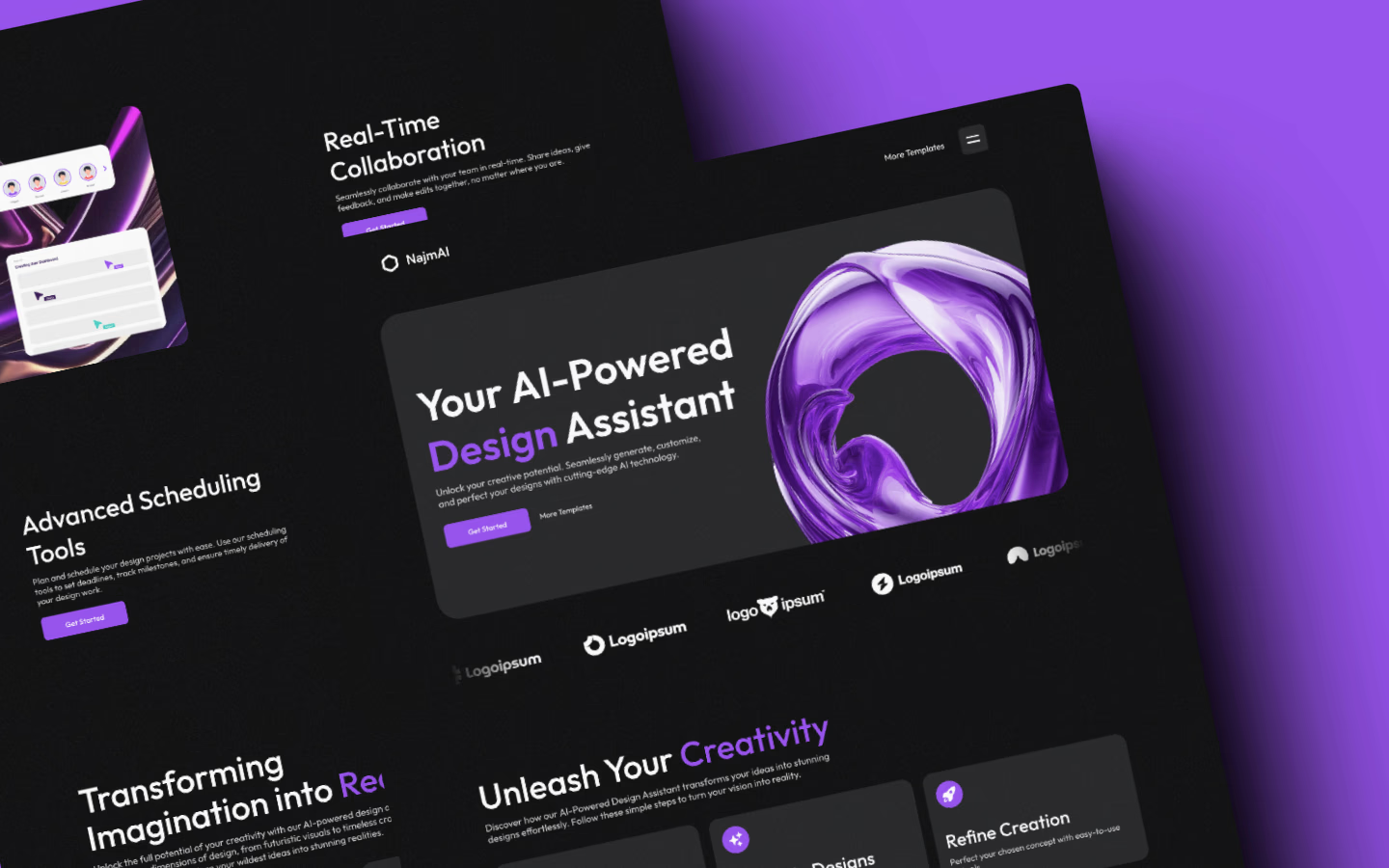
March 22,2025
A Beginner’s Guide to JavaScript Frameworks
©Amit Dhangar all rights reserved